Update Method
Grab the original stock ROM:
Latest firmware: P6200XXLQ1/P6200OXALQ1/P6200XXLQ1/P6200XXLQ1
Region: Europe
PDA: P6200XXLQ1
CSC: P6200OXALQ1
MODEM: P6200XXLQ1
Version: Android 4.0.4 ice Cream Sandwich
Released: July 2012
GT-P6200_ATO_P6200XXLQ1_P6200OXALQ1_P6200XXLQ1.zip
Odin downloader Odin3_V1.85
Samsung USB driver.
Normally, if you have your USB cable for your Galaxy Tablet and a Windows OS (used here is Windows 7) then all you need is the prior mentioned software to proceed.
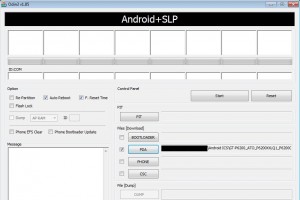
STEPS
- First download the update software above
- Reboot the tablet into Download Mode: Turn it Off, then( Press Volume Down + Power ON button at the same time).
- Connect your Galaxy Tab to your Computer through a USB cable and run the Odin down-loader by clicking on it, once it opens, everything is already chosen, all you just need to do is click on PDA and select the GT-OS update that you have also downloaded then click on the Start Button.
- It takes some few minutes to flash or you can wait till you see the WORD “PASS”
- Once complete, restart your Tablet to get the new ICS 4.0.4 OS





